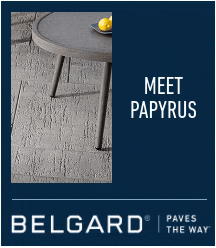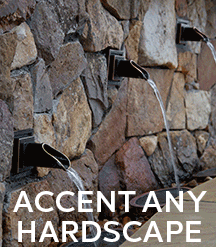Articles Written by Charles Vander Kooi
Office organization frustration
A poorly organized office can cause big problems for many contractors.By Charles Vander Kooi
There are contractors whose offices always look like a tornado just passed through. Items are often stored in boxes. Papers are on shelves, on top of file cabinets (instead of in them), and stuffed into the drawers of desks.
Once or twice a year for a week at a time they go through everything to figure out what needs to be thrown away and what needs to be handled. Sometimes, they discover 5-month-old jobs that were completed, but never billed.
They also discover jobs that had been contracted, but never done! When the customer is called, they have already given the job to someone else after they realized that they had been forgotten.
This kind of paper mismanagement can cost thousands of dollars. It can slow an office down to a crawl, waste many hours and cause a contractor and employees great frustration.
For these reasons, every contractor needs to store information in such a way that it is easily retrieved by those who need it, when they need it.
To help you in this area, here are some very simple rules to keep in mind as you work with information such as papers, brochures, documents, publications, magazines, reports, CDs, etc.:
1. Everything should have a "home."
Everything should be in its home or at least be heading toward its home. Sit down, think through, and lay out a logical system that meets your needs and encompasses all of the items that need to be stored.
2. Keep it simple.
Remember that the purpose of a file system is simply to enable you and your employees to quickly and effectively store, find and apply information. Do not design a system that is usable by only 1 person in the office. When you are designing the system, elicit the input from everyone who will use it.
3. Keep it all-encompassing.
Identify the different items that must be filed, and draw a rough diagram indicating where they will go. Be certain to not only include the final destination, but also where they will be en route to that destination (e.g., field baskets, incoming box, outgoing box, etc.).
4. Keep file cabinets categorical.
Identify the major categories to be included in a file cabinet. Categories could include insurance, finance, equipment, licenses, legal, training, personnel, marketing, operations, etc.
Once the major categories have been established, identify the sub-categories within each major category. Under insurance you might have health/medical, general liability, Workers' Compensation, etc.
Finance could be a huge category since just about anything can be tied to finance in one way or another. Only include items directly involved in financial matters such as financial statements, line-of-credit information, tax-related items, loans, financial budget projections, bank account information, etc.
The rule is: File items in a category where you will most logically look when you want to retrieve it. In some cases you might want to make copies so you can file the item in more than 1 location. For instance, you might receive an estimate to repair damages to a vehicle involved in an accident. You could file a copy under insurance, and then another under that particular piece of equipment as a sub-category of "equipment."
5. File items quickly.
File things before they can get lost! At a minimum, file the important items quickly, and put the reminder in a "to-be-filed" basket. Do not, however, let that basket sit with anything in it for more than just a few days.
6. Keep it flexible and expandable.
Make sure you always have plenty of cabinet space for sorting file items, and be prepared to quickly add a new category or subcategory when needed. Often contractors attempt to save $100 for a cabinet causing their filing system to be thrown into a shamble.
Also, keep a lot of extra file folders and baskets available even if they are only needed for a short period of time. Get things into a "home" as quickly as possible rather than have them floating around.
7. Keep it visible.
Do not allow items that need to be filed to be stuffed into desk drawers where they're out of sight. At that point, they are also lost. Keep everything in a file flow system.
8. Allow personal files.
Let certain employees have their own informational and personal files. These are very important since some employees often need to have quick access to information to do their jobs. Help them to do so by having file cabinets and other personal resources available for them.
However, ensure that important information that the company needs is kept in the formal company files. Also, when that employee leaves the company, be sure that his or her files stay with the company.
9. Use the "circular file."
The waste basket may be one of the most important files. It is important to know when to "hold 'em" and when to "trash 'em." Do not keep an item unless you feel that you may use it in the future. Be careful to not save things solely out of fear that sometime, maybe, you may "possibly" want to see it again.
10. File Hardscape Magazine
Magazines and copied articles from publications should be stored in file boxes that can be purchased from a local office supply store. Books should be stored on a shelf or bookcase in alphabetical order or subject order so that anyone can easily locate them when they need them.
Notes:
Use legal-size file cabinets. These are preferable because of the flexibility and expandability that they offer.Use pencil. When you put headings on files, pencil them in. This allows you to add files or to quickly erase and change headings if they become obsolete, or if you discover a better way to label the file.
Use tri-cut file folders. Someone can then put all main categories on the left-tabbed folders and sub-categories on the middle- and right-tabbed folders. This allows you to quickly search the left row for a major category and then move over to find the sub-categories. Mixing main- and sub-categories in the same rows confuses a file system and wastes time when someone needs to locate a file quickly.